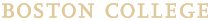ITS is keeping pace with the evolution of generative Artificial Intelligence (Gen AI) by exploring the technology, considering potential applications and developing guidelines to ensure its responsible use. ITS, in collaboration with University partners, is striving to turn this advancement into an asset for our campus community, while staying vigilant of the potential risks.
Generative AI Overview
Gen AI Tools @BC
Boston College provides Gen AI tools with data protection to students, faculty, and staff. When you use these tools with your BC credentials, your information remains confidential, and your chat prompts are not used to train the underlying large language models. Other tools may not offer this kind of data protection.
Available Tools
- Copilot
- Gemini
- NotebookLM
For additional information, visit the Gen AI @ BC website:
Gen AI Training
Online self-paced learning is available through LinkedIn Learning for students, faculty, and staff.
Gen AI Resources
These resources are intended to help students, faculty, and staff at Boston College navigate the rapidly evolving field of generative AI. Here you'll find information about BC-supported AI tools, as well as resources to help you use them.
Security and Guidelines
Use of AI tools must comply with all existing University policies.
As with any new technology, there are risks. With generative AI, concerns around privacy, security, and ethical issues may arise. Please review all official guidelines at the Gen AI @ BC website:
Important:
- Do not use your BC credentials (BC username, password, or any BC email address) to sign up for publicly available Generative AI tools. When you use your BC email address to sign up for online services, even if they are free, you may be putting your personal information and Boston College data at risk. Not all companies meet BC’s security standards when it comes to protecting user data.
- 'Confidential' and 'Strictly Confidential' data, as defined by the Boston College Data Security Policy, should not be used in any online AI tool.
ITS Overview Statement
This overview highlights some key considerations for using generative AI at Boston College from ITS’s perspective.