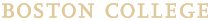Learn about Campus Groups and Google Groups. This page also have information about the BCPost (BC's listserv) mailing list service retirement.
For support with existing group email accounts, contact the BC Help Center at 617-552-HELP (4357).
Google Groups
Google Groups can be used to communicate and collaborate with project teams, departments, or classmates at Boston College.
You can use Google Groups to:
- Email everyone in a group with a single email address.
- Organize meetings, conferences, and events.
- Create a Collaborative Inbox and assign conversations to members for tracking.
Google Groups FAQ
Review the Google Group documentation to see what group settings work best for you. Or, see how to create a Google Group similar to a BCPost list.
Yes, non-BC addresses can be added as editors or members. The non-BC recipient will be sent a confirmation email about being added to a group and how they can unsubscribe.
Yes, Google Groups can be used for access control. Google Groups can be used to allow all individuals in a group to view, comment, and/or edit files within Google Drive (Google Docs, Sheets, etc). You can also add/remove a Google Group to a Google calendar invite, which automatically adds/removes all individuals in a group to a meeting invite.
The maximum number of members is unlimited, however, an individual can only be a member of 3,000 groups.
No, though any one user can only be an owner of 1,000 groups.
- Sign in to Google Groups: https://groups.google.com/my-groups
- At the top, click Search my groups and select Groups I own/manage.
BCPost was retired on April 14 2025. See below to learn how you are affected.
Timeline of retirement changes
- April 7-14, 2025: BCPost lists were transferred to Google Groups.
- April 15, 2025: You can now modify lists that were transferred to Google Groups.
- July 14, 2025: The BCPost email address will no longer work. Use the new Google groups email address.
Subscribers FAQ
The BCPost list you are subscribed to was moved to Google Groups. You need to use the new Google Group.
The name of your list changed from listname@listserv.bc.edu to listname-ggroup@bc.edu. (If your BCPost list does not include “listserv” in the email address, it will continue to work after the migration.) Prior to retirement, the list owner should have notified you via email about these changes.
List Owners FAQ
BCPost lists that had received email since April 7, 2024 were considered "Active" and were migrated to Google Groups.
BCPost lists that had received email since April 7, 2024 were migrated to Google Groups. You need to use the new Google Group.
The name of your list changed from listname@listserv.bc.edu to listname-ggroup@bc.edu. (If your BCPost list does not include “listserv” in the email address, it will continue to work after the migration.) Prior to retirement, you should have been notified via email about these changes & recommended next steps.
Recommended Actions
- Learn how to find the groups you manage/own in Google Groups:
1. Sign in to Google Groups: https://groups.google.com/my-groups
2. At the top, click “Search my groups” and select Groups I own/manage. - Update references to the old list email address. If you have any existing documentation, websites, or signage with your list email address, update them with the new Google Group list email address.
- Share the new list email address. If you allow list subscribers to email the list, we recommend you send an email to the list letting them know about the new Google Group name.
- If your list is in the format listname@listserv.bc.edu, no, you cannot keep your list name. It has changed to listname-ggroup@bc.edu. You can use your old BCPost list email address until July 14, 2025. This will give list owners more time to communicate the updated address to subscribers and to update any affected documentation.
- If your BCPost list does not include “listserv” in the email address, it will continue to work after the migration.
You were notified via email about these changes.
No, archives were not migrated.
There are four BC Post Listserv mailing list types. See the recommendations below for how to reproduce these BCPost list types (as close as possible) with Google Groups.
Review the Google Group documentation to see what group settings work best for you. Or, see how to create a Google Group similar to a BCPost list.
Collaborative Email Options
There are two collaborative email options:
- Collaborative Inbox (in Google Groups)
- Shared Mailbox Account (aka group account)
To determine which option is best for your group, please discuss with your TC or the Help Center.
You can create a Google Group and use it as a collaborative inbox. The collaborative inbox gives you many useful features, such as assigning incoming messages to group members, tracking status, and categorizing posts so they're easy to find later.
A shared mailbox (aka group account) may be used for managing departmental correspondence and general inquiries (e.g., admissions@bc.edu, help.center@bc.edu, etc.), but there are some restrictions (see below). Shared mailbox policies and restrictions (based on BC’s agreement with Google):
- Only one person can “own” the account. They alone have the password and are responsible for the account. Anyone else needing access would be set up as a delegate. Learn more about delegates. How to set up Gmail delegation (video by Google).
Security Note: Sharing passwords with others is not secure. If Google detects multiple logins from different devices at the same time, it will assume the account is compromised and suspend it. Please give anyone who needs access to the account delegate access. - The “owner” of the shared account should set up Google 2-Step verification with multiple verification methods (and at least include a department phone).
- You cannot use a shared mailbox for storing or sharing files in Google Drive, as you will not have access to Google Drive. Instead, contact your Technology Consultant to request a Google Shared Drive.
Frequently Asked Questions
The “owner” of the shared account should set up Google 2-Step verification with multiple verification methods (and at least include a department phone).
You cannot use a shared mailbox for sharing files in Google Drive. Instead, contact your Technology Consultant to request a Google Shared Drive.
Campus Groups
Campus Groups can be used to define a group of people that is available for emailing and for access control. Access control can include filesharing via web-based collaboration and website security. If you are a student or instructor, Campus Groups auto-generates Course and Advisee Address Groups for you. You can share groups you create with other BC community members. Campus Groups is updated automatically and contains the most up-to-date student, faculty, and staff information.
Campus Groups are a good option if you need to use the group for functions other than just email. However, Campus Groups do not have all the functionality of a Google Group, e.g. postings cannot be restricted and/or moderated.
Note: Campus Groups can only include BC addresses. If you want to create a group that includes non-BC email addresses, create a Google Group.
Courses I'm Taking
A group of the members of each class in which you are currently enrolled.
Note: These groups are updated nightly to reflect enrollment changes. Course groups expire 30 days after the term ends.
Courses I'm Teaching
A group for each class that you are instructing. Each group links to the email addresses of all the students in your class. A course group will appear under "Courses I'm Teaching" when registration begins. For historical data related to the courses you teach, please use the "Manage your Courses" function in Agora Portal.
Note: These groups are updated nightly to reflect enrollment changes. Course groups expire 30 days after the term ends.
My Advisees
A group of all students for whom you are currently listed as advisor. "My Advisees" is automatically updated weekly by the system to reflect any changes in advisees assigned to you.
Created by You
Personal groups created by you in Campus Groups. These groups will have your BC username as the prefix (example: smithj.committee).
- They can only contain members of the BC community.
- These are the only groups that you can update or share with others.
- Only you can update your personal groups (add or delete members) or share with others or remove access from others.
- Personal groups have a limit of 400 members.
- Membership is private (members don't know they are in a personal group and the group does not show up in each members list of groups in the Portal).
Shared With You
Groups that other BC users share with you. The name of each shared group is prefixed with the username of the group's originator. Only the creator can change the group and its sharing. For your records, you will receive an email receipt each time the group is updated.
Admin Groups
Groups owned by a department. Admin Groups begin with a department prefix (not a username).
- They can only contain members of the BC community.
- Admin groups have a limit of 3,000 members.
- All group members can view and use the group.
- The creator is required to designate at least one other person as an administrator of the group who can add & delete members.
- Note: To create Admin Groups, you need to be authorized by your department. To get this access, contact the Help Center at 617-552-HELP (4357).
Course groups expire 30 days after the term ends.
All other Personal and Admin Campus Groups also have an expiration date:
- For new groups, the expiration date will be set for one year from the creation date.
- If changes are made to a group by the owner/administrator(s), the group is automatically renewed for another year.
- The owner/administrator will be notified 30 days prior to a pending expiration. They can reset the expiration date for another year by logging into Campus Groups, selecting the group, and clicking the Renew Group button. Note: For Personal groups, you must be the owner of the group to renew it. For Admin groups, you must be an administrator of the group to renew it.
When creating the group, select "Emailable." Then, use the name of your group (i.e., username.groupname) and add "@bc.edu" to the end (for example, "smithj.committee@bc.edu"), then add it to the "To," "CC" or "BCC" field of your email.
Note: Groups have limited listserv functionality. If you require a monitored and/or a restricted mailing list, create a Google Group.
Admin Groups
Admin Groups are owned by a department. Admin Groups begin with a department prefix (not a username).
- They can only contain members of the BC community.
- Admin groups have a limit of 3,000 members.
- All group members can view and use the group.
- The creator is required to designate at least one other person as an administrator of the group who can add & delete members.
- Note: To create Admin Groups, you need to be authorized by your department. To get this access, contact the Help Center at 617-552-HELP (4357).
Emailable
When Emailable is selected, it allows you to use the Campus Group you create as a mailing list.
Group Description
The Group Description will appear next to the group name to make it easier to identify your group.
The Group Description must be between 9-200 characters and it can only contain alphanumeric, spaces, and these special characters: . , # & - _ : \ " '
Group Name
The Group Name you enter will be added to the group prefix to create the Campus Group name (GroupPrefix.GroupName). For example: smithj.searchcommittee OR hr.committee
The Group Name must be between 5–50 characters and can only contain alphanumeric and periods, and the first character must be a letter.
Group Prefix
For Personal Groups, the Group Prefix will be your BC username. If you have other Group Prefixes listed, you are authorized to create Admin Groups, which use a department's prefix.
Personal Groups
Personal Groups are groups that you create in Campus Groups. These groups will have your BC username as the prefix (example: smithj.committee).
- They can only contain members of the BC community.
- These are the only groups that you can update or share with others.
- Only you can update your personal groups (add or delete members) or share with others or remove access from others.
- Personal groups have a limit of 400 members.
- Membership is private (members don't know they are in a personal group and the group does not show up in each members list of groups in the Portal).
Sharing
Personal Groups can be shared after creation, allowing others to see and use the group. Only the group's creator can make changes to the group.
The Advanced Employee Search page allows you to search for an employee using campus address, job title, department name and/or job classification code.
To do an advanced employee search:
- While adding members to your group, click the Adv. Employee Search tab.
- To search by campus address, select "Contains the phrase" or "Starts with" from the drop-down menu, then enter a campus address. Select "And" or "Or" from the drop-down menu.
- To search by job title, select "Contains the phrase" or "Starts with" from the drop-down menu, then enter a job title. Select "And" or "Or" from the drop-down menu.
- To search by department name, select "Equals," "Contains the phrase" or "Starts with" from the drop-down menu, then enter a department name. Select "And" or "Or" from the drop-down menu.
- To search by job classification code, select one from the drop-down menu.
- Click Search.
The ITS Network Services group coordinates BC ID card access with university departments across campus to ensure faculty, students, and staff have access to secure buildings and locations.
Campus Groups is configured with the card access system to update door clearances via a BC community members email address, BC ID, or 8-character username. If you have been assigned as an ‘Administrator’ to a Campus Group to grant or remove access to a building or location, follow the instructions below to complete the transaction.
Once a Campus Group has been changed and updated, the change should take effect within approximately 10-15 minutes.
Questions?
Please contact Network Services Director Joe Harrington at netserv@bc.edu or 617-552-8034.
Editing a Card Swipe Access group
- Log in to the BC Portal.
- On the My Services tab, under Common Services, click Campus Groups.
- Select My Groups.
- Under Administrator Groups, click on the group name you want to edit. Note: Card swipe access groups begin with: "dooraccess"
- Add or delete members, as needed.
- Save your changes.
Authorized people will be able to access the area using their BC ID cards, and unauthorized people will no longer have access.
- Log in to Agora Portal.
- Under Common Services, select Campus Groups.
No. You cannot add non-BC email addresses to your group. If you want to create a group that includes non-BC email addresses, create a listserv mailing list.
Yes. Course Address Groups and Advisee Address Groups will be available to instructors/students on the My Groups page in Campus Groups.
No. You cannot update pre-built groups like Course Groups or Department Groups.
Yes. When you share a group with others, you are giving them access to view and communicate with the group. This does not grant them administrative access. Only you can update or delete a group you create. Note: You cannot add non-BC addresses to Campus Groups. If you want to create a group that includes non-BC email addresses, create a listserv mailing list.
Yes. For Admin Groups, you can assign multiple BC people to maintain the same group. Group administrators can create, update, and delete groups. They can also grant update access to others within the same department. Note: All group members can view and use the Admin Group.
Groups expire one year from the date of creation (which can be viewed in the Manage Group > Click on a group name > Properties tab). Campus Groups owners will receive reminder emails 30 days, 7 days, and 1 day before a Campus Group will expire, reminding them how to renew.
Expired groups are deleted. Requests for recovery (which is not guaranteed) of expired groups can be made to help.center@bc.edu.
Campus Group administrators and owners can renew their Campus Group in one of two ways. While in Campus Groups:
Renew multiple groups: Select Manage My Groups, click a check in the box next to any group you want to renew, and then click the Renew Selected Group(s) button from the bottom of the screen.
Renew one group: Select Manage My Groups, click on the name of the group, and if the group is nearing its expiration a Renew Group button will available at the top of the screen.
Note: If at any point during the year you make an update to the group (add or remove members, add administrators, or change any group properties), it automatically extends the expiration date another year.
When in Campus Groups > Manage My Groups > Click on a group name > Properties tab > Expiration date.
When creating the group, select "Emailable." Then, use the name of your group (i.e. username.groupname) and add "@bc.edu" to the end (for example: "smithj.committee@bc.edu"), then add it to the "To," "CC" or "BCC" field of your email. Note: Groups have limited listserv functionality. If you require a monitored and/or a restricted mailing list, request a traditional listserv mailing list.