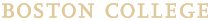Boston College supports both Mac and Windows computers. Chromebooks and Tablets may not be the right choice for your primary computer on campus.
Mac
BC recommends for Students, Faculty & Staff computers:
- macOS Tahoe (v. 26)
- macOS Sequoia (v. 15 with all system updates)
- If you have an older model that does not support Sequoia, macOS Sonoma (v. 14) with the latest security updates is acceptable.
Apple Intelligence is an artificial intelligence (AI) system built into Apple's iOS, iPadOS, and macOS operating systems; this feature is included with macOS Sequoia and iOS/iPadOS 18.
Apple Intelligence leverages both on-device and server-side processing, which Apple calls “Private Cloud Compute” (PCC). Whether processing the data on-device or using PCC, Apple states that the data remains protected and private and is not used to train Apple’s models.
Data Security Considerations
'Confidential' and 'Strictly Confidential' data, as defined by the Boston College Data Security Policy, should not be used with Apple Intelligence or any online AI tool without University review. Additionally, this technology may change in the future, and users should notice any changes in the Terms of Service published by Apple or notices from Boston College about the privacy of Apple Intelligence.
Apple officially released macOS Tahoe (v. 26) on September 15, 2025.
Please note that Tahoe (v. 26) may not be compatible with all Mac computers. Check Apple's macOS Tahoe compatibility list to ensure your computer is compatible with Tahoe.
How can I upgrade my computer to Tahoe (v. 26)?
Before you upgrade to Tahoe, make sure your computer and all software is compatible with this version.
Notes:
- All core apps at BC are supported on Tahoe.
- After you upgrade, you may see a red Sophos shield in the upper right corner. If you see this, restart your computer to ensure Sophos is operating properly. If restarting doesn't resolve the issue, please contact IT support.
We recommend you get assistance with upgrading:
- Faculty & Staff: Contact your TC for assistance.
- Students: Please bring your computer to the Walk-In Help Desk (O’Neill 3rd floor) for assistance.
Apple released macOS Sequoia (v. 15) commercially on September 16, 2024.
Please note that Sequoia (v. 15) may not be compatible with all Mac computers. Check Apple's macOS Sequoia compatibility list to ensure your computer is compatible with Sequoia.
How can I upgrade my computer to Sequoia (v. 15)?
Before you upgrade to Sequoia, make sure your computer and all software is compatible with this version.
Note: All core apps at BC are supported on Sequoia.
We recommend you get assistance with upgrading:
- Faculty & Staff: Contact your TC for assistance.
- Students: Please bring your computer to the Walk-In Help Desk (O’Neill 3rd floor) for assistance.
Apple released macOS Sonoma (v. 14) commercially on September 26, 2023.
Please note that Sonoma (v. 14) may not be compatible with all Mac computers. Check Apple's macOS Sonoma compatibility list to ensure your computer is compatible with Sonoma.
Please upgrade Sonoma (v. 14) to Sequoia (v. 15)
BC recommends macOS Sequoia (v. 15 with all system updates) for BC students, faculty & staff computers. However, if you have an older model that does not support Sequoia, macOS Sonoma (v. 14) with the latest security updates is acceptable.
We recommend you get assistance with upgrading:
- Faculty & Staff: Contact your TC for assistance.
- Students: Please bring your computer to the Walk-In Help Desk (O’Neill 3rd floor) for assistance.
Apple is no longer supporting these versions of macOS:
- Ventura (v. 13)
- Monterey (v. 12)
- Big Sur (v. 11)
- Catalina (v. 10.15)
- Mojave (v. 10.14) and below
If you are using one of the macOS versions listed above, please talk to your TC or the Help Center to upgrade to a more recent version of macOS.
Faculty & staff with non-BCCR computers
To run Windows on Macs with an Apple Silicon chip (M1, M2, etc.), you need to purchase additional software:
- Parallels (Student Edition) is preferred or VMware Fusion
- Windows 11 Professional or Enterprise - Note: Parallels & VMware Fusion only work with the Professional or Enterprise versions, not the Education version.
Please be aware there may be limitations to running Windows applications in this environment.
Tip: You should always backup your computer before you upgrade to a new operating system.
Windows
BC recommends for Students, Faculty & Staff computers:
- Microsoft Windows 11 with the latest system updates.
Microsoft released Windows 11 commercially on Oct 5, 2021. Note: All core apps at BC are supported on Windows 11.
How can I upgrade my computer to Windows 11?
Faculty & staff
Before upgrading your computer to Windows 11, your TC (Technology Consultant) will prepare your computer for the upgrade process:
- Your TC will give your computer a “tune up” to make sure it has the latest drivers and software patches. They will also confirm your data is actively backed up in CrashPlan.
- Note: BC’s agreement with Microsoft does not allow faculty & staff to install the Windows operating system (Enterprise or Education) on their personal computers.
Once your computer is ready, Windows Update will prompt you to upgrade your computer to Windows 11.
- It may take 30-45 minutes to complete the upgrade process.
- Important: Please do not turn off the computer, unplug it, or disturb it during the process, as it may cause the upgrade to fail.
Questions or issues?
- Contact your TC.
- Contact the Help Center at 617-552-HELP (4357) or help.center@bc.edu.
Students
Before upgrading your computer to Windows 11, make sure your computer and all software is compatible with this version:
- Check what version of Windows you are running.
- Check the minimum system requirements needed for the Windows 11 upgrade. If you are not sure, you can check with your PC Original Equipment Manufacturer (OEM) or by using the PC Health Check app to assess compatibility.
- Back up all important data before upgrading.
Use Windows Updates to upgrade your computer to Windows 11:
Questions or issues?
- Visit the Walk in Help Desk (O’Neill Library 3rd floor).
- Contact the Help Center at 617-552-HELP (4357) or help.center@bc.edu.
What’s the different between Windows 10 and Windows 11?
Windows 11 offers security & performance improvements, including improved memory management, better efficiency for background tasks, and faster waking from sleep mode.
Windows 11 has a slightly different interface than Windows 10:
- Start menu located in the middle of the taskbar
- Rounded corners of windows and menus
- Icons may look a little different
Windows 11 Feature Updates
Microsoft releases major Feature Updates to the Windows operating system about once a year that update built-in apps and add new features. These updates may take 60-90 minutes to complete.
- 23H2 is the current Feature Update available for BC-owned computers
What to expect
Your computer will automatically download the Feature Update and notify you that it’s ready to install. You’ll be prompted to pick a time, remind you later, or do the update by restarting now. Please do not turn off your computer during the update.
As of October 14, 2025, Microsoft is no longer providing free software updates from Windows Update, technical assistance, or security fixes for Windows 10. Please upgrade to Windows 11.
Microsoft is no longer supporting Window 10, 8, 7, or XP.
If you are using Windows 10, 8, 7, or XP, please talk to your TC or the Help Center to upgrade to a more recent version of Windows.
Faculty & staff with non-BCCR computers
If you are using Windows 11 Home, please be aware of the following:
- Windows 11 Home version does not support a multilingual user interface.
- Home versions of the operating system do not support joining the BC domain. If you need access to on-campus servers and BC faculty/staff printers, you must either join the BC domain or use a BC-owned computer that is already connected to it. You do not need to join the BC domain to print to the PaperCut printers in the Libraries (or other PaperCut locations).
Note: Students can access the web and most BC online services (Agora Portal, etc.) by just connecting to the BC wireless or wired network, so it’s not necessary for most students to join the BC domain.
How do I upgrade my version of Windows?
BC offers a free installation of the Windows Education version for students who bring their computers to the Walk-In Help Desk (O'Neill 3rd floor). Alternatively, students can follow the instructions below to download and install the Windows Education version themselves.
Important: Back up your data before installing a new operating system.
All current BC students can download Windows 11 (Education version) on either a Mac or Windows computer.
To download Windows 11 (Education version):
- Go to Microsoft Azure Education & sign in using your "short" BC email address (e.g., username@bc.edu):
If you have trouble signing in, use a Private/Incognito browser window.
- On the BC Single Sign On (SSO) login page, enter your BC Credentials (the username and password you use for Agora Portal) and complete BC 2-Step Verification.
- First time logging in? Microsoft prompts you to set up a second method of authentication with either a phone and/or email. Please enter at least one of these.
- Fill out the Academic Verification forms online, making sure to read & accept the terms.
- On the left, open Learning resources, then select Software.
- Search for Windows 11 and follow the online instructions to download the software.
- Click View Key, then copy and paste this key into an email to helpdesk@bc.edu.
- We recommend you get assistance with installing Windows 11. Bring your computer to the Walk-In Help Desk (O'Neill 3rd floor).
Tip: You should always backup your computer before you upgrade to a new operating system.
Chromebooks and Tablets
Chromebooks and Tablets (Android, iPad, Kindle Fire) may not be the right choice for your primary computer on campus. Limitations include:
- Some applications are not available on Chromebooks or Tablets. For example, some classes require Respondus Lockdown Browser (online testing software in Canvas), which is not available for Android tablets. Work around: The O'Neill Library, Social Work Library & Educational Resource Center (ERC) offer Mac & Windows laptop loaners.
- Be aware of your software needs and your computer's capacity. Chromebooks & Tablets do not have the capacity to install large programs (such as Microsoft Project, Visual Basic, etc).
Mobile Devices
In general, mobile device support, including support for smart phones, is based on platform as opposed to a particular device. These mobile device platforms are supported at Boston College:
- Android
- iPad & iPhone
Note: ITS does not endorse or recommend a specific carrier, because of the unique needs of individuals and departments at Boston College.
Standard support of mobile devices at BC includes the following:
- BC WiFi activation and configuration
- BC email configuration
- Syncing calendar and contacts
- First-level hardware and software diagnostic troubleshooting
Standard support is based on compatibility with BC standard services. As technology evolves, BC is committed to evaluating and testing emerging mobile technologies, updating documentation, training support personnel, and working with carriers to evaluate products and services.
You are responsible for:
- Battery replacement and hardware failure
- Data backup and loss on mobile device
- GPS, Bluetooth, infrared, and near-field communication uses of your device
- Third-party or beta software not standardized by BC
Note: Such software is not recommended by BC and may limit standard support services. - Purchase of BC-standardized third-party software solutions
BC does not support the synchronization of a mobile device with multiple computers. If you choose to use an unsupported device, refer to your phone carrier or device vendor’s website for support.
Mobile devices such as laptops, smartphones, iPads, tablets, and external hard drives (usb flash drives, etc.) can contain confidential data. The fact that these devices are mobile makes them particularly vulnerable to threats, since they can be easily accessed, misplaced, or stolen. Take precautions to ensure each of your devices are protected.
Mobile Devices and BC Data Security Policy
In compliance with Boston College's Data Security Policy (PDF), the following should be considered when working with mobile devices:
- Non-public BC data should not be accessible to anyone who obtains a lost or stolen device.
- Any non-public BC data stored on a device must be encrypted.
If your mobile device cannot adhere to the guidelines listed on this page, you should not store confidential or sensitive data on the device.
Mobile Device Security Tips
- Install updates - All mobile device software and downloaded applications should be kept up-to-date.
- Use antivirus software, if available - While BC does not provide mobile antivirus software, you may obtain it at your own cost. he antivirus software should be configured to download updates as they become available.
- Use Built-In Security Features (Note: Not all mobile devices include these security features.)
- Require authentication: Always set a PIN, password, or security pattern on your device. If possible, set complex passwords.
- Enable the device to erase all data after 10 unsuccessful log in attempts.
- Enable remote wipe. Most major mobile devices have the ability to remotely lock, delete, or disable your device if it becomes lost, stolen, or compromised.
- Enable idle time lockout and auto-lock.
- Turn on location apps for your phone such as "Find my iPhone" or find your Android device.
- Encrypt your mobile device. Do not store or transmit confidential (sensitive) or restricted data on your device unless it is encrypted. Examples of confidential data: passwords, social security numbers, bank account or credit card numbers, etc. For encryption guidance, see BC’s Data Security Directive.
- Do not use auto-complete features that remember user names and/or passwords.
- Carefully choose your apps and review privacy policies - Do not install software from unknown sources as they may contain malicious software. Review the application’s privacy policy before installing software. Many applications collect and share information about you, such as location-tracking. Pay close attention to the list of required permissions prior to installing an app, and consider alternatives to a permissions-heavy app.
- Backup regularly - Backup important files to your computer (or other device) in case your device is lost, stolen, or broken.
- Do not access sensitive or restricted data with public Wi-Fi - When banking or shopping, make sure the site is security enabled. Look for web addresses that begin with “https” and have a padlock image in the web address or status bar, which means the site is verified and encrypted. Consider using the BC VPN, which encrypts everything, if you're not sure.
- Configure wireless to ask to join before connecting to a wireless network - When wireless is on, select the “ask to join network” option to prevent automatic connections with unknown wireless networks.
- Turn off wireless - When not in use, disable Bluetooth, Wi-Fi, location-tracking, etc., to prevent unauthorized use (and to save power!).
- Consider using a program that provides a contact point if someone finds your locked device and wishes to return it. For example, the “If Found Lock Screen” for Apple products.
- Report lost or stolen devices - Immediately report when your device is lost or stolen and has BC confidential data on it to the BC Help Center at 617-552-4357. After you have remotely wiped your device, notify your mobile carrier to disable it.
- Remove all data from the device before selling or discarding your mobile device.
- When in doubt, don't respond - Fraudulent email, texting, and calling are on the rise. Requests for personal and financial information, or for immediate action are almost always a scam. Do not respond to anything suspicious on a mobile device. Instead, wait 24 hours and respond from a computer, which has antivirus, malicious website detection, and generally better malware detection. If you notice anything unusual or have questions about a suspicious email, text, or call, please contact the BC Help Center immediately at 617-552-4357.
Beta Software
BC does not support beta software and does not recommend using beta software as your primary operating system or for software that is critical for you.