Boston College Information Technology Services has recently implemented a new email security service to help protect against malicious emails.
This security service is integrated with BC’s Gmail service, and uses AI to automatically detect and remove email-based threats, such as phishing, malware attachments, and business email compromises.
WHY ARE WE IMPLEMENTING THIS NEW SERVICE?
BC students, faculty, and staff have fallen victim to various email scams, with consequences such as losing thousands of dollars, losing access to personal data, or having email accounts taken over by fraudulent actors. This service works with Gmail’s existing Spam filtering services to further reduce the number of malicious emails that reach your BC inbox.
WHAT TO EXPECT
- The majority of emails identified as threats are automatically moved to your BC Gmail Spam folder.
- Emails identified as “Advanced Attacks” are automatically moved to your Gmail Trash. If you actively monitor your Inbox, you may see a message (that has been deemed a threat) appear, and then disappear within milliseconds.
- Although this service will reduce the number of email threats, it is still imperative to be mindful when you receive suspicious emails.
- Rarely, this service may inadvertently flag a legitimate email as malicious. If you think this has occurred, please check your Spam folder and Trash. If you find a message in your Spam or Trash that should not have been there, please report it to the BC Technology Help Center so they can address the issue and prevent similar messages from being moved incorrectly.
Questions? Contact the BC Technology Help Center for assistance at help.center@bc.edu or (617) 552-HELP (4357).