On August 10, faculty and staff voicemail at Boston College will use a new system as part of a project to replace outdated software and equipment.
WHAT WILL BE DIFFERENT:
- Your PIN: Your old PIN will not work. ITS will communicate with you to let you know how to log in to the new system on August 10.
- More secure PIN: When you create your new voicemail PIN, it must be at least six digits long.
- New Greeting: You will need to record a new outgoing greeting.
- "Please enter your ID": When accessing your messages, the phrase, "Please enter your ID." will be the equivalent to, "Please enter your mailbox number." You’ll enter your five-digit BC extension (e.g., 24357).
- Voicemail via the web: For personal voicemail accounts, you will use your BC credentials > Agora Portal > Voicemail Services to access voicemail messages via the web.
- Shared Voicemail boxes: Voicemail via the web will not be available for shared voicemail boxes. If this impacts a workflow in your area, please complete this Google Form to learn about an alternative.
- Alternative numbers/Call forwarding: Forwarding your BC number to a mobile number will be called "single number reach" and the setting will be available via Agora Portal > Voicemail Services.
- VPN required off-campus: Eagle VPN will be required for access to voicemail via the web and single number reach settings from off-campus.
For the latest information: bc.edu/voicemail