Ransomware is malicious software that covertly encrypts your files—preventing you from accessing them—and then demands payment for their safe recovery. In 2019 alone, over 1,000 educational institutions were targeted by ransomware attacks.
However, if you take these security precautions, you’re less likely to put University data at risk and/or lose your own personal data or photos:
Be Cautious - Be Current - Be Covered
- Be Cautious. Be incredibly careful when clicking on links or opening attachments, even if an email is from someone you know and trust. When in doubt, call the sender by phone (using contact information you’ve used previously) to verify the authenticity of the message.
- Be Current. Keep Software Up-to-Date. Cyber criminals take advantage of vulnerabilities in software to spread malware. If you don’t update, you leave your computer or device at risk of infection.
- Operating System. Run “Windows Update” for Windows, or “Software Update” for your Mac.
- Applications. Make sure all programs such as Zoom, Chrome, Firefox, and Microsoft Office, are up-to-date.
- Be Covered. If you backup your computer and devices, you won’t lose your files even if you get infected with a virus or ransomware. CrashPlan Backup is the backup service available to all current BC faculty & staff, and installed on most BC-provided computers.
- Learn about CrashPlan Backup for BC-provided computers.
- Learn about other backup options for personal computers.