We are pleased to announce that BC students, faculty, and staff now have access to two Generative Artificial Intelligence (GenAI) Tools with data protection: Microsoft Copilot and Google Gemini.
Data protection means when you use your BC account for these GenAI tools, your personal and BC information remains confidential, and your chat prompts are not used to train the underlying large language models
We hope you’ll explore how Microsoft Copilot and Google Gemini with data protection can enhance your academic and administrative endeavors.
GENERATIVE AI RESOURCES
To get started, consider the following training and teaching resources.
Online Self-Paced Learning for Students, Faculty, and Staff
- A Beginner’s Guide to Generative AI (LinkedIn Learning)
- New to LinkedIn Learning? Register at bc.edu/linkedinlearning.
- New to LinkedIn Learning? Register at bc.edu/linkedinlearning.
ITS Training Classes for Faculty and Staff
Faculty Resources
- Introduction to Copilot for BC Faculty. An online course facilitated by the Center for Digital Innovation in Learning (CDIL).
- Arrange a tutorial or demonstration with the Center for Digital Innovation in Learning (CDIL): cdil-inbox@bc.edu.
- Departments interested in incorporating GenAI into their teaching can reach out to CTE at centerforteaching@bc.edu.
Visit bc.edu/genai for more information, including ethical considerations and educational resources.
Get Help
- For assistance accessing the tools, contact the Help Center at 617-552-HELP (4357) or help.center@bc.edu.
- Faculty and staff may also contact their local Technology Consultant.