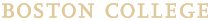Whether you're an incoming student, a visiting scholar, a current student, or a family member of someone in the BC community, you'll find here information to help you thrive.
Academic Support Services
Academic Advising Center
For freshmen and pre-major sophomores in the College of Arts & Sciences. Stokes Hall, S140 | Monday - Friday, 8:45AM to 4:45 PM | Phone: 617-552-9260
All members of the BC community are warmly welcomed to participate in the Center’s programs, which encourage undergraduates to explore their interests and to broaden their acquaintances among faculty and staff members across the University. Some of their programs include peer advising and trips guided by BC faculty to culturally or historically significant Boston area sites, like Walden Pond, the McMullen Museum, or the Franklin Park Zoo.
academic advising center website
Connors Family Learning Center
The Connors Family Learning Center (CFLC) is located on the second floor of O’Neill Library (note that the main entrance opens onto the third floor). The Center provides one-on-one tutoring, free of charge, to all B.C. students. Tutoring is available in more than sixty courses, including writing skills and English Language Learning (ELL). The Center sponsors workshops on teaching and other aspects of academic life especially for graduate students. The Center also provides academic support services to students with learning disabilities. To make an appointment or to get more information, call 617-552-0611 or stop by the Center.
Tutoring Hours:
- Monday-Thursday 10:00am-9:00pm
- Friday 10:00am-3:00pm
- Sunday 12:00pm-8:00pm
Please call 617-552-0611 to make an appointment.
Connors Family learning center website
English Language Support
For undergraduates, courses in English for non-native speakers include EN1009: First Year Writing Seminar for English Language Learners, offered in the fall (satisfies writing core), and EN1079: Literary Forms for English Language Learners, offered in the spring (satisfies literature core). Course enrollment is by special placement and is only available to undergraduate students. Students placed in EN1009 in the fall will take EN1079 in sequence in the spring with the same instructor for each course. This instructor may serve as the student’s freshman adviser. For more information, contact Lynne Anderson at lynne.anderson@bc.edu.
Boston College Language Laboratory
- Lyons Hall, Room 313
- Monday-Thursday 8AM–10PM, Friday 8AM–5PM, Sunday 1PM– 9PM
- Front Desk: 617-552-8474
The Boston College Language Laboratory serves the language learning and teaching needs of the University's language departments, as well as students of English as a Foreign Language, and the BC community at large. The facility provides access to installed and portable equipment to be used with audio, video, cable television and multimedia language learning tools. Among the Lab’s English resources are media programs that focus on (1) pronunciation and speaking, (2) improving one’s use of English in business/workplace situations, (3) understanding and using English grammar. Materials to develop reading and listening comprehension skills are also available and include a collection of feature-length international films with English audio tracks and/or English subtitles. Please consult the Lab’s online catalog of English Resources for a description of programs available for use within the lab facility in Lyons 313. The Lab also offers online tutoring and resources. For more information, please contact Cynthia Bravo, Director, BC Language Laboratory: cynthia.bravo@bc.edu or call 617-552-8473.
Conversations Partners Program
The Conversation Partners Program is a volunteer program that matches international graduate students who want to practice their conversational English skills with a member of the BC community. The program helps connect people across the college for conversation, cultural exchange, and friendship. Please contact the OISS at 617-552-8005 or bcis@bc.edu for more information.
Avoiding Scams
Scams are dishonest, fraudulent, illegal schemes to make money, especially those that involve tricking people. Unfortunately, there are often scams targeting international students and scholars in the United States. The Student and Exchange Visitor Program (SEVP) and United States Citizenship and Immigration Services (USCIS) have reported an increase in the number of scams targeting international students. Often scammers pretend to be government officials in order to obtain personal identifying information and money. They might already know information about you when they call, or they may try to scare you by threatening that you will be arrested or deported if you don’t pay immediately.
Protect Yourself
The tricks that scammers use are very sophisticated, and it is easy for anyone to fall victim. Here are some tips for protecting yourself from scams:
Government agencies will never request money by phone or email.
If payment is needed, you will receive a letter on official stationery requesting payment. You will NEVER need to make a payment over the phone to maintain your immigration status.
Do not provide your Social Security Number (SSN) or Individual Taxpayer Identification Number (ITIN) over the phone or by email.
Keep your documents in a safe place. You do not need to carry your card around with you.
Only go to government websites for immigration information and forms.
In the United States, official government websites include “.gov” in the web address. All application forms are free to download.
You will not be penalized for reporting a scam.
Reporting a suspected scam will not negatively affect your immigration status. You have the right to protect yourself against identity theft and fraud.
Ask for a call back number.
Do not provide personal identifying information or bank information. If you have any doubts about whether it is a scam or a real government official, ask for the caller’s information and a call back number.
If you suspect that you have been a victim of a scam, call OISS at 617-552-8005 or email us at bcis@bc.edu so we can help you report the scam to campus security.
Additional Resources
Express Mailing
The Office of International Students & Scholars (OISS) at Boston College provides an express mailing service called eShipGlobal that allows you to receive your documents from OISS using FedEx, UPS or DHL. To submit a request to have your document(s) mailed to you, you must first create a shipment using the instrcutions below and also notify OISS of your request.
Creating A Shipment
- Create Your eShipGlobal Student/Scholar Account (please use your passport names)
- Click the icon for the type of document that you would like to receive (ex. “I-20”, “DS-2019”, etc.)
- Search & select “Boston College”
- Select “Office of International Students & Scholars (OISS)” from the list of departments provided
- Select your preferred carrier (Fedex, UPS or DHL) & shipping service
- Select method of payment (Credit/Debit Card, Wire Transfer or PayPal) & enter your payment information
Once your payment has been processed you will automatically receive a confirmation email, & your shipment request will be sent to OISS. Once OISS has processed & shipped your document, you will automatically receive an email notification confirming that your package is in transit, as well as your tracking information. You may also check the status of your shipment anytime, 24/7, by logging into your eShipGlobal account, downloading the “UEMS” mobile app, or by contacting eShipGlobal Customer Service.
If you experience any difficulty in registering and processing the shipment, please use the “Help” link in the site for step by step instructions. If you have additional questions about how to use this service, please email support@eshipglobal.com.
Life at BC
Other Helpful BC Resources
Career Center: Co-sponsor employment workshops (resumes, interviews, job search) specifically for international students with OISS.
Connors Family Learning Center: Provides English Language Learners tutoring for writing and speaking and Online Writing Lab.
Counseling Services: Provides free individual and group support and counseling for students; co-sponsors programs specifically for international students with OISS.
Language Lab: Provides many English Language Learner resources, as well as media from across the globe.
Student Affairs: Provides student Outreach, Disability Services, LGBTQ+ Support.
Graduate Student Life: Co-sponsors programs specifically for graduate international students with OISS.
Office of Institutional Diversity: Provides support and programs for faculty/staff/students of color including international students; Resource around issues of discriminatory harassment and hate crimes and bias incidents.
Office of Student Involvement: Advises all of the undergraduate international and intercultural clubs.
Student Affairs: Provides student Outreach, Disability Services, LGBTQ+ Support.
Thea Bowman AHANA and Intercultural Center: Provides support and programs for students of color including international students.
Massachusetts Driver's License/ID
Driving in the U.S.
The U.S. does not require a foreign licensed driver to possess an International Driving Permit while driving in the U.S. (although it is suggested if your license is not printed in English). Foreign licensed drivers who meet certain eligibility requirements may operate a motor vehicle in Massachusetts. You can find eligibility requirements on the Registry of Motor Vehicles website.
If you are applying for a Massachusetts license (except for Canada, Mexico, and any U.S. territories) you must take the written and road test. You can also register a car in Massachusetts online.
On most Massachusetts highways, the speed limit is 55 mph (88km). There are a few exceptions such as some sections of the Mass Turnpike (I-90) and Rte. 128 where the speed limit is primarily 65 mph (104 km). A right turn at a red light is allowed after coming to a complete stop unless otherwise indicated. Drinking and driving is illegal and this Massachusetts law is strictly enforced. Having open alcoholic drinks in a car is also illegal. Texting while driving is banned by Massachusetts law. State law also requires that all passengers wear seat belts.
Getting a Driver's License
As of March 26, 2018, by Massachusetts law foreign nationals must prove they were granted a legal stay in the US for a total of at least 12 months and must have at least 30 days remaining in their legal stay at the time of application to be issued a license or ID. There are NO EXCEPTIONS to this requirement.
For graduate students with a degree program of less than 12 months: The Registry of Motor Vehicles will only issue driver’s licenses to students in programs of study that are 365 days or more in duration. Your program start and end dates are listed on your I-20 or D2-2019 immigration form. Your I-20 or DS-2019 form cannot be extended for the purposes of applying for a license.
Taxes
OISS staff are not tax specialists and cannot provide individual advice on taxes or assist with tax filing. Instead, we have purchased a limited number of Sprintax access codes to assist students and scholars in filing their federal taxes. Sprintax is a software program and resource specifically for NON-Residents for tax purposes who have earned U.S. sourced income in 2024. U.S. sourced income refers to any money you received from a U.S. source, including wages, stipends, fellowships, scholarships and investment income. Sprintax will help you to determine if you are a non-resident for tax purposes and if you are, you will be able to use the BC provided access code to use the program for your Federal taxes. Their website also provides instructional videos, blogs, webinars and the ability to chat with a qualified agent 24 hours a day (for more information see links below). Most international students and scholars will be considered non-residents.
If it is determined that you are a non-resident for tax purposes, it is extremely important that you DO NOT file taxes using programs like Turbo Tax designed for residents which will file the incorrect tax form.
Remember that the Internal Revenue Services (IRS) will NEVER call you! There are many scams targeting international students and scholars. Do not respond to any phone calls about your taxes. For more information visit the IRS Website for more information.
Tax Deadline To File Federal and Massachusetts State Taxes Is Tuesday, April 15, 2025.
If you are an international student, you must file a tax return if you were in the U.S. in 2024. The type of forms will depend if you earned U.S. based income in the U.S.
If you earned U.S. based income in 2024:
- You need to file federal and/or state income tax returns if you received any U.S. sourced income in 2024. Filing tax forms will determine if you paid too much tax (and are owed a refund from the U.S. government) or too little tax (and must pay additional tax).
- You must file tax paperwork even if you are a beneficiary of a tax treaty.
- If you are a non-resident for tax purposes, you will be able to use the Sprintax software program to generate a tax form to mail to the government. See the next section to determine if you are a non-resident for tax purposes.
If you did NOT earn U.S. based income in 2024 AND are a non-resident for Tax Purposes:
- Complete the 8843 form by April 15, 2025. The 8843 form is the ONLY form you must complete. It is an informational statement required by the IRS to confirm you were in the U.S. as a Non-Resident Alien in 2024.
- Please use the OISS guide for completing the 8843 form. Please do NOT request Sprintax access to complete this form only.
Note: Even if you do not have to file a full tax return, you will still receive tax forms from your bank, health insurance company, or Boston College. Keep these documents for your records.
Residency for tax purposes is NOT based on visa category alone, rather it is based on length of time spent within the U.S. Your classification as a resident or non-resident will likely differ for state tax filing.
The Sprintax software available through OISS is specifically for filing federal taxes for those who are "non-residents for tax purposes". Some international students or scholars may be considered "residents for tax purposes".
Am I a resident or non-resident for federal tax purposes?
F-1 and J-1 Students:
Students on F or J visas usually considered a nonresident for tax purposes for the first 5 calendar years of their stay in the US. This includes any part of a year you were present in the U.S. (not including the current year you are filing in). You must start counting days of presence after the 5th year.
J-1 Scholars and J-1 Researchers:
Scholars on J visas are considered nonresidents for tax purposes for the first 2 calendar years in the US. This includes any part of a year you were present in the U.S. (not including the current year you are filing in). You must start counting days of presence in the 3rd year.
Still not sure? Sprintax will ask a series to help determine your status. If Sprintax determines you are a "resident", please stop using the program and see the 'Additional Resources' listed below.
Am I a resident or non-resident for Massachusetts state tax filing?
Massachusetts has state residency rules that differ from your federal status. If you have a permanent place of abode in Massachusetts (does not include undergraduate dorms) and you have lived in Massachusetts for 183 days or more during the calendar year, you may be required to file as a resident in Massachusetts.
Different forms may be sent to you by your U.S. bank, your health insurance company, your employer, or Boston College at different times. Keep any tax forms you receive for your records. Some common documents international students or scholars will need or receive are listed here. Depending on your personal situation, you may receive other documents not listed below.
Tax Documents You May Receive:
- W-2 Form*: Mailed to you from your employer at end of January if you worked in the U.S. Those who signed a tax treaty will only receive a W-2 from Boston College if you earned more than the tax treaty allowance. Otherwise you will only receive a 1042-S form. If you are currently a Boston College student or employee you can access your W-2 electronically in AGORA Portal. If you have left BC, your form will be send to the last address you gave for your HOME address. If you have moved or it was international, you will need to email Human Resources at hrsc@bc.edu to request an emailed copy.
- 1042-S Form*: Mailed to your from BC Human Resources in the middle of March to the address you provided with Human Resources when first hired. You may receive a 1042-S if you worked on campus AND your work was covered under a tax treaty between your home country and the U.S. You may receive a 1042-S if you have a non-service stipend or an athlectic scholarship above and beyond tuition. Only non-immigrants for tax purposes will receive this form.
- 1095 form: Mailed to you by you health insurance company at end of January. This form reports which months an individual was covered by health insurance. If you did not receive this form contact your health insurance company.
- 1098T form: Mailed by BC Student Services on January 31st unless you consented to receive the form electronically. The form cannot be used for a non-resident tax return because non-residents are not eligible to claim education expense tax credits, so if you are a non-resident for tax purposes you do not need the information on this form.
- 1099HC form: Mailed at the end of January from your health insurance provider. This is a state of MA health insurance form proving health insurance coverage.
- 1099INT form: Mailed or emailed at the end of January from your bank(s). (in some cases you will need to go to your online count to print this form) You will receive this from your U.S. bank if you have an interest earning account .This form reports miscellaneous income. Can be interest on bank accounts, stocks, bonds, dividends, earning through freelance employment.
* If you have any questions about the information on your W-2 or 1042-S form, or if you have not received these forms by the date indicated, please contact BC Human Resources Service Center at 617-552-4772 or email hrsc@bc.edu. If you have worked off-campus you should contact your specific employer.
Using Sprintax Tax Filing Software
OISS has purchased a limited number of access codes for Sprintax available to international students and scholars to file Federal taxes. Your access codes will allow you to complete Federal tax documents for free, but the code does not cover free filing for state taxes.
Sprintax will generate your completed Federal tax return documents, including the 1040NR along with the 8843. Sprintax software will also determine if you need to file Massachusetts state taxes and will prepare state forms for an additional fee. The Massachusetts Department of Revenue website lists many free filing options for your Massachusetts state taxes, if you choose not to use Sprintax for your state forms.
After you log in to Sprintax, it will ask you a series of questions about the the time you have spent in the United States and in which immigration status, looking back over a period of years. Sprintax will then determine your tax status. If it determines that you are a "non-resident alien" (NRA) for federal tax purposes, you can continue to use it to respond to a series of guided questions. Sprintax will complete and generate the forms you need to print, sign, and mail to the Internal Revenue Service.
If Sprintax determines you are a resident alien for federal tax purposes, you won't be able to continue using it. Please see the Additional Resources list below for other services you can use to file your Federal taxes.
Note: If you are no longer a BC student or scholar please email the OISS at bcis@bc.edu to request access. Codes will be first provided to current students and then remaining codes will be given to students and scholars no longer at BC.
What if I need help using Sprintax? If you're having issues using Sprintax, the best way to reach their customer support services is through the 24/7 chat function in their online help center.
Federal Taxes and State Taxes are filed separately. If you are a "non-resident" who must file a tax return, Sprintax will determine if you also need to file state tax forms. Your Sprintax license from OISS allows you to file federal taxes for free. It does not include state taxes. Sprintax will give you the option of paying an additional to complete your state tax forms. The state of Massachusetts also provides a free tool to file Massachusetts state taxes. Free filing options for Massachusetts state taxes are listed on the Department of Revenue website.
If you are a "resident", you can use the programs listed below under Additional Resources to file your state tax forms.
Note: If you earned income in any other U.S. state, you may also need to file a state tax return for that state. Consult the state website to see if there is a free filing service.
If you determine you must file a complete tax return, the deadline to postmark your State and Federal Tax application is Tuesday April 15, 2025. If you are using Sprintax to complete your tax reutrn, you may have the option to E-file and instructions will be provided. If you did not earn any income and are only completing the 8843 you will need to print and mail it.
.What is a postmark? A postmark is a postal marking made on a letter indicating the date and time that the item is sent from the post office. If you are sending your documents close to the due date, we recommend getting a postmark from the Post Office to show that you mailed your documents on time.
Additional Resources:
U.S. Internal Revenue Service (IRS): You can call the IRS free national help line at (800) 829-1040. You can also visit their web site at http://www.irs.gov .
IRS VITA Program (Volunteer Income Tax Assistance): There are locations near BC in Brighton and Allston which provide free tax help to those making less than $67,000. There are some locations which offer help in a few other languages such as Spanish and Chinese. If you are considered a non-resident for tax purposes, please call ahead to ensure that there is someone available who can help you with non-resident taxes. To find a location and more information visit the IRS VITA locator page.
U.S. Internal Revenue Service (IRS) Boston Office: Local IRS offices have in person appointments available as well as other online resources. The Boston Office is located on the 7th floor of the John F. Kennedy (JFK) Federal Building in Government Center, 15 New Sudbury St. Boston MA. Appointments can be made calling (844) 545 5640. It is recommended that you use all online resources, the IRS help line listed below AND the IRS VITA program before making an appointment with the Boston Office.
Massachusetts Department of Revenue (DOR): You can telephone the DOR statewide help line at (800) 392-6089. You can also visit their website for more inforamtion and informaiton about free efiling options for Massachusetts state taxes.
Additional Resources for Residents not eligible to use Sprintax: In additional to the resources listed above, there are many free online programs available for those students and scholars who are considered residents for tax purposes such as Turbo Tax, H&R Block as well as the free IRS e-file program. They will generally be free if you manually enter the information on your W-2 form and file your state taxes separately. They will likely charge for the State Return, so if you do not want to pay, Massachusetts has a free e-filing system. The city of Boston also provides a free service to those living in Boston, who are residents for tax purposes and make under a certain income.
Note: If you decide to contact your own tax accountant or attorney or a tax provider such as H&R Block, make sure that they specialize specifically in taxes for non-residents if you are a non-resident.
Publications:
- IRS Foreign Student and Scholar Resource Guide: This IRS guide for International Students and Scholars.
- U.S. Tax Guide for Aliens
- U.S. Tax Treaties
- Witholding of Tax on Nonresident Aliens
Visit the Sprintax YouTube Channel for instructional videos
Sprintax blog
Sprintax helpful Frequently Asked Questions.
Free Webinars: Free tax webinars are available from Sprintax until the filing deadline.