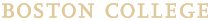BC offers preferred parking to commuters, bike racks and facilites for bicyclists, and easy access to the MBTA and other forms of mass transit.
Bicycles
Bicycles on campus are a common sight, whether it is a student traveling between classes or a commuter taking a day off from the grind of traffic jams on a sunny spring morning. Boston College offers many services to the bicyclist to aid in his or her commute and in securing their equipment. Both campuses have several bike rack locations and locker areas with showers to prepare for the day after a long ride.
Where to lock your bike
All bikes must be locked on the bike rack. Make sure your bike is parallel to the rack and that it does not prevent people from using the sidewalk. If there's another bike parked at the rack, make sure not to accidentally lock the other bike with yours.
Bicycle safety
Visit the Boston College Police Department's Bicycle Safety page for helpful tips and to register your bike for free.
Carpools
Boston College urges all Faculty and Staff to consider carpooling to and from the University. Not only will this aid in taking many cars off the road, but it will be less expensive and helps reduce pollutants. It will also help the University introduce new carpool features for the long run.
Carpooling also rewards all commuters, because less parking is needed at BC, and all carpools will be guaranteed a prime parking location on campus. Additionally, it is cheaper for each person in the carpool. Please email transportation@bc.edu to see if there may be neighbors who work with you at BC and might be interested in sharing the commute.
Many frequently asked questions can be answered by calling our office at 617-552-0151 or by sending an email.
Frequently Asked Question
Q: If I get involved in a carpool, will we have to use the same person's car each time?
A: No! Every person in a carpool can have their own registered vehicle assigned to one hanging parking permit that can be transferred from vehicle to vehicle.
Mass Turnpike
The Massachusetts Turnpike Authority manages and operates the major interstate highway that travels east and west through the entire Commonwealth of Massachusetts. Designated as I-90, it is a toll road that connects New York State with the City of Boston and terminates at Logan International Airport.
Other major interstate highways transect it along the way, connecting the states of Connecticut, Rhode Island, Vermont, and New Hampshire. The State of Maine is accessed through New Hampshire.
Turnpike Maps
Many interactive maps show you the way.
Time/Distance and Tolls
How long will it take, how far is it, and what will it cost?
Park-N-Ride
Where can I park and take advantage of commuting options available? MassRIDES services these sites and can be contacted by clicking on the name.
Service Centers
Where do I go for services such as repairs, fuel, and food?
Emergency Contacts
Should a problem arise or an accident occur, where do I call?
Park-N-Ride
Park-N-Ride lots along the turnpike corridor are an important component of MassPike's ongoing traffic management initiative. To encourage ridesharing and thereby reduce traffic congestion and air pollution, MassPike has made it a priority to provide Park-N-Ride lots for its valuable patrons.
The Massachusetts Turnpike Authority has over 2,000 commuter parking spaces available at Park-n-Ride lots in:
- Ludlow, near Exit 7
- Palmer, near Exit 8
- Sturbridge, near Exit 9, on Rt. 131 at Bethleham Lutheran Church location
- Auburn, adjacent to Exit 10 (2 convenient lots available)
- Auburndale, Exit 14/15, Rt. 30 East to Auburn St. Lot on right
- Worcester adjacent to Exit 10A
- Millbury, adjacent to Exit 11
- Worcester, Exit 11, Route 122 (Grafton Street)
- Grafton, Exit 11, Rt. 122 South at Wyman Gordon
- Westborough, Exit 11A, East on Rt. 9 & Rt. 135 – 222 Turnpike Rd.
- Westborough, Exit 11A, East on Rt. 9 & Rt. 135 – 180 Turnpike Rd.
- Framingham, near Exit 12 on Route 9
- Newton (Auburndale), Exit 14/15, Rt. 30 East to Auburn St. Lot on right.
- Weston, Exit 14/15, Rt. 30 at St. Demetrios Church
- West Newton, Exit 16, Rt. 16 East, Washington St. Lot on left
- West Newton, Exit 16, Rt. 16, Washington St. to Elm St. to Webster St. Lot on left
MBTA Commuter Rails
The MBTA (Massachusetts Bay Transportation Authority) runs the subway and street car system in Boston and the commuter rail lines that come into North and South Stations.
A variety of passes and fares are available to fit your commuting needs.
- With the Charlie Card subway rides are $2.75, and the local bus fare is $1.70. Children 11 years old and under ride free when accompanied by an adult.
- Monthly passes allow for unlimited travel on all MBTA services and have built-in discounts and benefits such as reduced auto insurance rates.
- Student discount semester passes are available up to one month prior to the start of each semester at Student Services in Lyons Hall, Room 103.
MBTA Transit Passes
Boston College has a great Commuter Benefit Program for those who utilize public transit to get to campus.
You will be able to order your transit pass online and enjoy the benefits of a pre-tax payroll deduction. By participating, employees make the purchase of their transit passes more convenient AND save money when purchasing them from the MBTA or other transit providers.
While tax savings vary, the average is 25-30% of the pass cost.
Payroll deductions
A payroll deduction will be taken in the month before your Pass Month. For example: a July Pass payroll deduction will be taken in June.
Passes mailed to your home
For MBTA Link and Bus passes, you will be mailed a new Charlie Card. For each consecutive month in which you have an order, your pass will be updated on your existing Charlie Card.
For Commuter Rail and other transit passes (which are not the MBTA Link and Bus), you will be mailed a paper ticket or Commuter Check voucher each month. Passes will be mailed between the 23rd and 30th of the month prior to use.
Commuter Transit Benefit Signup
Please follow these instructions for ordering transit fare media (MBTA, Commuter Rail, and other transit passes):
- Log onto the WageWorks website, www.wageworks.com
- Click on the orange Login / Register button on the upper right hand side. If you already have WageWorks account (user name and password), click on "Employee Log In" and enter your username and password. Then skip to step 4 below.
- If you do not have a WageWorks account, click on the link "Employee Registration" and follow the prompts on the screen. When prompted for your "ID Code", enter the last four digits of your Social Security number. NOTE: WageWorks does NOT have your full Social Security number.
- To ensure that the email address you enter will match what HealthEquity has in their system, please enter the version of your BC email address that is your username@bc.edu during the registration verification process (do NOT use firstname.lastname@bc.edu format).
- Once you have succesfully registered and logged into WageWorks, you'll see the option to "Enroll in Commuter" or "Place your Order".
Questions?
If you have any questions or need assistance, please contact WageWorks. WageWorks can assist with pass ordering, never received passes and general questions about this program.
Commuter Benefits—Frequently Asked Questions
By participating in this program, you may purchase a transit pass on a pre-tax basis via payroll deduction. This means that the money you use to pay for this pass is not taxed. Tax savings will vary, but for most people the savings will be between 25% and 30% of the pass cost.
You can create and/or modify your order at www.wageworks.com. Once logged in, click on "Enroll in Commuter" or "Place your Order" and follow the prompts on the screen to place an order for the pass/ticket you need.
- Log onto the WageWorks website, www.wageworks.com
- If you already have a WageWorks account (user name and password), skip to step 4 below.
- If you do not have a WageWorks account, click on "Employee Registration" and follow the prompts on the screen. When prompted "for ID Code," enter the last four digits of your Social Security number. NOTE: WageWorks does not have your full Social Security number.
- Once you have established your User Account, you will have the option to "Enroll in Commuter" or "Place Your Order."
If you currently have a WageWorks.com User Name and Password (because you participate in a Flexible Spending Account) you will use the same login information to enroll in the commuter program with WageWorks.
If you do not have a WageWorks.com User Name and Password, simply click on the Login/Register button and then select the "Employee Registration" option and follow the prompts to establish your account.
No. You may set your order up as recurring, meaning that it is sent automatically each month until you change your order. The system will send an email reminder each month stating that you have an order in the system, and prompting you to re-enter the site if you need to make a change.
You must update this information via your online account and notify your Human Resources department.
First, purchase a replacement pass. Then, complete and submit (by fax) an Affidavit of Lost Pass Form, which is available on the ordering website by clicking Help, then “Lost/Missing Passes or Vouchers." You can be reimbursed by Boston College for one never-received pass.
If your pass is a Charlie Card, you may request a replacement, and one will be mailed to you in 2-3 business days. If this happens, contact WageWorks at 877-924-3967.
If your pass is not a Charlie Card, unfortunately there is no replacement option available. You will need to purchase a new pass or pay daily until your pass for the following month (if you have a recurring order) arrives.
The pass-ordering deadline is the 20th of the month, approximately 40 days before the Pass Month. For example, to order a pass for the month of July and beyond, the ordering deadline will be May 20 at 11:59 p.m.
Deductions will be taken in the month before the Pass Month. For example, deductions for a July Pass will be taken in June.
A Commuter Check voucher allows you to purchase transit passes, tickets, cards, or other fare media from transit providers and retail merchants, and/or to pay vanpool fares. The Commuter Check is offered as an alternative to actual passes for many of the Private Transit Providers.
You may contact WageWorks regarding questions about the transit pass ordering by calling 877-924-3967
UBER partnership with WageWorks
Participants can use their WageWorks Commuter Card to pay for UberPOOL rides. Participants elect the card on the WageWorks platform and once the card is funded, they can add it to the Uber app payment profile and use it to pay for UberPOOL rides.
Uber has been added as a transit operator on the WageWorks platform. Participants can make an election via the normal process and select Uber as the operator for which they wish to make an election. To ensure compliance, the only product that will be made available for UberPOOL will be the WageWorks card products.
For compliance reasons, the only current Uber service that will work with the WageWorks pre-tax cards is UberPOOL. The UberPOOL services allow to share a ride with other passengers. The vehicles dispatched to WageWorks commuter benefits program participants will be vehicles with a seating capacity of at least six passangers (not including the driver). The WageWorks cards are not eligible to be used for UberX, UberBlack, or any other current Uber service.
Initially cards only worked for UberPOOL in New York City. The program will be or is available to other UberPOOL markets including Atlanta, Boston, Chicago, Denver, Los Angeles, Miami, New Jersey, Philadelphia, San Diego, San Francisco, Seattle and Washington DC.
Yes, UberPOOL is compliant with the IRS code as long as it is a rideshare service that uses vehicle with a seating capacity of at least six passengers (not including the driver).
When using a WageWorks card product, Uber will only send a vehicle that seats six or more (not including the driver). This is to ensure the vehicle is compliant with pre-tax commuter regulations.
Uber had undergone back-end development that will ensure cards cannot be used for other Uber products. An ineligible transaction will not work and will require the participant to use another form of payment.
Uber is offering a promotion for any employee of a WageWorks client who signs up with Uber using the WageWorks promotion code. It doesn't matter what WageWorks product they use or that they even currently use a WageWorks product. If they are employed by a client of WageWorks and sign up for Uber as a new user, they will receive up to $5.00 off the first three rides with Uber.
A "new user" is defined as an individual who downloads the Uber app, creates a new user account, enters the promo code and completes the first ride using the Uber app.
Right now, UberPOOL is the only service offered by Uber that will work with our commuter benefits card.
Electric Scooters, Hoverboards, and E-Skateboards
Boston College prohibits the use, storage, and charging of electric scooters and similar electric transportation devices on all campus roadways, walking paths, parking lots, and green spaces, as well as all University buildings, residence halls, and facilities.
Exceptions to this decision will be made for electric bicycles, provided that users follow all applicable traffic regulations, do not bring their e-bikes into any BC facility, and secure them in outdoor bike racks.
Electric mobility aids for individuals with disabilities are also exempted. Such items found on campus after December 22, 2022 will be impounded, and users will be subject to University sanctions.