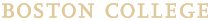- Review expenditures for compliance of University policies
- Process expense reports
- Manage the Academic Budgeting Process and work with centers and institutes in developing annual budgets
- Assist center directors with ad hoc budgeting requests for new programs and strategic initiatives
- Monthly monitoring and reconciliation of budgets and assistance with resource allocation and repurposing of funds
- Coordinate accounts payable activities, including honorariums
- Coordinate cash deposits and accounts receivable
- Process budget transfers and journal entries
- Resolve year-end closing issues
- Adhere and ensure adherence to financial guidelines, policies and procedures
- Process purchase requisitions
- Coordinate bidding process with Procurement for over 10k purchases
- Purchasing card management
- Reconciliation of outstanding vendor invoices and payments
- Coordination of annual service agreement renewals
- Adhere and ensure adherence to procurement policies and procedures
- Monthly financial reports
- Quarterly and yearly projections
- Budget vs. actual analysis
- Analysis of potential financial impact of new centers, institutes and programs
- Recharge centers’ user statistics
Commonly Used Forms
*Scroll down to "Doing Business with BC" section
Receipts and expense reimbursement form should be submitted to CFC at 10 Stone Ave Room 102. Please ensure that source of funding is clearly indicated.
- Business expense reimbursement requests should be submitted to the Center for Centers within one month of when the expense occurred.
- An expense reimbursement form needs to be completed for each expense purpose. For example, you should not submit an expense for a piece of software in conjunction with expenses for a luncheon meeting. Each luncheon meeting should also be on separate forms.
- Original receipts must be taped to an 8.5 x 11 sheet of paper and submitted with expense form.
- Please submit itemized meal receipts or credit card statements if original receipts do not show form of payment.
- All names of attendees for luncheon/dinner should be clearly listed on form.
- All expenses must be submitted within the fiscal year that they occur or you will bear the risk of not being reimbursed (BC’s fiscal year runs from June 1st through May 31st). The deadline to submit expenses for the current fiscal year is May 15.
- If you wish to have your reimbursement directly deposited into your bank account please fill out an EFT Authorization form and send it to the Accounts Payable Office.
- Alcohol Reimbursement Policy: No reimbursement for alcohol on campus. Departments must go through BOC to attain the proper permits to protect the University.
Submit the travel reimbursement form and supporting documentation to CFC at 10 Stone Ave Room 102. Please ensure that source of funding is clearly indicated. Note that if you receive reimbursement for mileage, you can't be reimbursed for gas.
Attach the following to the travel expense report:
- Domestic rates
- Foreign rates
- Mileage Reimbursement Rate
- Original receipts for all travel expenses including, airfare, hotel and car rental, and individual expenses exceeding $25
- Original airline boarding passes for all flight segments (not required but recommended)
- Itemized hotel bills
- The original conference badge (if applicable)
- A copy of the rate per day for the area traveled for meals paid on a per diem
- Foreign travel receipts must be accompanied by a credit card statement showing the converted rate or, if paid in cash, a foreign exchange rate.
- When using your private automobile for transportation, an accurate record of miles traveled can be obtained through Google Maps.
- When paying any expenses by credit card, provide paperwork showing payment made: a receipt with credit card number or a copy of the bank card statement.
- Honorarium requests should be submitted by completing the honorarium request form.
- If the speaker is new to Boston College, please have them submit a W-9 or Foreign Vendor Registration Form to Accounts Payable prior to performing their services.
All invoices should be submitted to Center for Centers at 10 Stone Ave for payment. Please ensure that a funding source is clearly indicated.
All funds must remain within the respective Center’s budget. Center for Centers will process expense transactions (hires, vouchers, reimbursements) for all funds awarded to constituents. In the event of co-sponsorships, the Center for Centers will coordinate with the appropriate departments to facilitate a journal entry to move expenses accordingly. Budget transfers will only be made within budget lines.
In general, the only instance where a budget transfer is made out of a Center’s budget should be in the event of a cost share with a grant where matching funds must be moved to a fund 120 account.
- Prior to placing an order please check BC’s preferred vendors list.
- Requests for goods and services are submitted to CFC using a purchase requisition form.
All purchases of goods or services over 10k must go through a formal bidding process at least every three years. If the item or vendor is unique, a sole source form may be completed in place of the 3 bids.
- Requests for goods, services, and capital purchases are submitted to CFC using a purchase requisition form
- CFC will coordinate bidding process with Procurement
- Please allow three to four weeks to complete bidding process and creation of purchase order
The purchasing card (p-card) is an efficient method of purchasing approved goods and services under 5k. The p-card (Visa) is used just as you would use a personal credit card and expenses are charged directly to your budget. Submit a request to CFC for new p-cards and cancellation of lost cards
Guidelines
- Consult the p-card guide for restricted commodities and other policies
- All original receipts must be retained.
- If orders are placed over the phone, packing slips of delivered items must be retained.
- Very important that you tell the customer service representative that you are using a Boston College corporate card and provide them with BC’s tax exempt number ED42-103-545 (also located on the top right hand corner of your card).
- Each cardholder is responsible for the monthly reconciliation of their p-card account.
- Statements are accessed online by registering your card with US Bank. (The organization short name is BC).
- Verify that only items for which you have receipts and packing slips for have been charged to your account.
- To request an increase in your p-card line contact CFC. Remember there is a three-day lag time between the bank and Peoplesoft. Therefore please allow up to three days after a p-card line increase to charge your purchases.