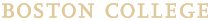Boston College Information Technology Services provides work opportunities for graduate and undergraduate students in a variety of roles across the organization and around campus. You don't have to be a "techie" to work in ITS (but it's fine if you are!); we seek students with positive attitudes who are willing to learn and work in a team environment.
ITS Groups
Many groups within ITS collaborate with each other, faculty, staff, and students in countless different ways, and students' responsibilities vary. Want to help fix devices? We do that. Want to hone your customer service skills to help you find that job after you graduate? We can help.
Below, learn more about the various ITS departments and how students are part of the teams.
Students assist Applications staff on data analysis, data governance, and data quality assignments using data processing tools used by ITS staff. Assisting on the development of presentations, creating graphics, and preparing technical documentation via collaborative tools is a major component for work in this area.
Audio, video, graphics, photography, classroom tech support - MTS has a little bit of everything, and hires students in a variety of roles.
Audio & Event Services provides audio support for all on-campus events. We also maintain and fix audio equipment in classrooms, event spaces, and our offices.
Students working for Audio & Event Services help provide audio support to on-campus events, field phone calls to the audio services office, and help maintain the equipment in our offices and event spaces.
Boston College has the latest in multimedia technology installed in many of its classrooms, and the MTS Classroom Technology Services department assists users in the operation of this display technology. Classroom Technology Services also assists with equipment for lectures and special events.
The Student Classroom Technology staff assist Faculty and other users with the Audio Visual Technology in Classrooms and Event Spaces on campus. The Student staff diagnose and use problem-solving skills to troubleshoot and fix classroom technology issues. Student staff empower faculty, staff, and students to be self-sufficient with using classroom technology by providing tutorial training of the technology for users.
Our group provides photography and design services to support the academic mission of the University. We provide portraits, event photography, digitizing of analog assets, and graphic design assistance on publications by faculty and staff.
Students will largely provide production support for the department; processing and retouching photographs and drafting design assets. Students will provide support for photo shoots and events on location around Chestnut Hill and Brighton Campuses.
The Newton MTS office provides technology support for all of the classrooms and event spaces at the Boston College Law School. We provide on-site troubleshooting and training for users who want to utilize the presentation technology in their space. We also complete routine checks on our equipment and maintain it to the best of our abilities.
Newton MTS students are charged with managing the office, answering phone calls, and greeting clients who visit our office. If a user is having trouble with technology in their space, students provide technical support on-site.
Video Services offers video production support to faculty and staff across the University. We film lectures, events, and classes and provide post-production services. We also offer video equipment rentals and oversee BC’s movie streaming website.
Students employed in the Video Services department will work as videographers and video editors for various events and classes across BC. When not actively filming or editing, students will help with office tasks or assist in video shoots setup in our production studio. No prior video experience is needed, all students will be trained in how to properly operate our cameras and how to use Adobe Premiere Pro.
Research Services provides consultation, training, and tutorials to support computing and research at Boston College.
TCs are assigned to buildings or groups of departments, allowing them to develop relationships with faculty and staff across campus. Students may assist in a variety of tasks, including research, troubleshooting, and general assitance with devices.
ITS offers classroom and virtual training for faculty and staff across BC. Student responsibilities include writing, recording, and editing tech training videos, handling registrations and communications for our monthly training offerings, and creating content to support student tech topics. Students will also facilitate sessions for other ITS student staff.
The Walk-In Help Desk is located on the third floor or the O'Neill Library, a central location where EagleTech Student Technology Specialists help Boston College students, faculty, and staff with their computer problems. The most common issues are related to networking, software, viruses and spyware, and system configuration.
The Office of the CIO mentors a small number of students who are interested in coding to develop and/or enhance small applications of particular interest to those students typically related to the student system, EagleApps.