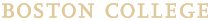Technical Support for the Law School Community
The Administrative and Technology Resources (ATR) department is the primary point of contact for the technical and computing needs of all members of the Boston College Law School Community. Learn more about the groups we serve and the services we offer below.
Contact
atrinbox@bc.edu
617-552-2604
Help Center
Law Library, Room 205
Student Computing Help Center
ATR provides IT support to currently enrolled BC Law students. For on-the-spot, in-person support, students can visit the Student Computing Help Center, located near the main entrance of the library in room 205. Students can also contact ATR by phone at 617-552-2604 or by email at atrinbox@bc.edu.
University Resources
Walk-In Help Desk – O’Neill Library, Room 316
Hardware Repair – O’Neill Library, Room 318
After-hours and weekend support available:
Phone: (617) 552-HELP (4357)
E-mail: help.center@bc.edu
IT Support Hours
Law School Resources
Law School faculty and staff are welcome to use all technology support available to students, including the Student Computing Help Center located in the Law Library, Room 205. They may also contact the Administrative Technology Resources (ATR) department via phone or email during the posted hours.
University Resources
After-hours and weekend support available:
Phone: (617) 552-HELP (4357)
E-mail: help.center@bc.edu
Please note that services specific to the Law School (e.g. access to servers and printers, LEXIS, WESTLAW, BloombergLaw, ACES2, Symplicity, etc.) are administered only by members of the ATR and Law Library staff and University ITS staff will likely not have access or familiarity with said services.
Faculty Support Hours
| Day of the Week | Hours |
|---|---|
| Monday - Friday | 9:00 am - 5:00 pm |
| Saturday, Sunday & Holidays | Closed |
Perform Common Tasks
Print from your computer
Connect to a server
Use your BC email
Use Google Apps
Get software
Download anti-virus programs
Explore More Topics
Access instructions for connecting to the BC network and the Internet from a Mac or PC.
Learn about using the library's computer labs, scanners, printers, public workstations, and more.
Information on Educational Technology, including Learning Management Systems, faculty projects, and various teaching tools.
Become aware of security best practices and learn about ways to avoid data loss, hacking, and scams.